"Google DOCs & Spreadsheets are a boon to the travelling executive who cannot access his office suite while on the move, or the traveling business man with a limited resource such as a PDA. It will be the medium of document creation and collaboration of the future. "
Google Inc. has a set of Office Suite called "Google Docs and Spreadsheets", these applications can be used free of cost if you have a Google ID (a Gmail ID is sufficient). With Google Docs you can create your documents with the online application. You do not have to download any software to your hard Disk, you can use the Online Word Editing software and create the documents on the fly. This can be a very useful utility if you are traveling or if you are using a PDA on the move.
Save to Desired Format: The Google Docs application is flexible enough to save your document as an HTML, RTF, Open Office, Microsoft Word Doc, Text File or even a Adobe PDF file for presentation.

Editing the document online, has it's own pro's and con's. You would wonder if it would be fast enough, or will have all the power of the Microsoft Word Application. It's time we understood the limitation of an online editing application Vs a 1GB on DVD software. This is a nifty little utility, that can help you while on the move, or on systems that do not have the necessary editing software. So what is available is more than enough and fast enough for the rough dirty job.
Sharing/Collaborative Possibilities: There is more to the power of this type of an online editing tool. Microsoft has it's own Online Editing Office Suite called Microsoft Live Office but it is a little more bulkier than the Google Docs. Well to continue, the power lies in it's sharing and collaborative capabilities. Once you create a document you can send it or "Share" it with your colleagues or secretary to get the same document wetted or edited to add content. People can find mistakes and correct them, can add content to the same document which you might have missed. This is the power of collaboration. Students can exploit the power of this collaborative feature by sharing documents and making a strong "team document" in projects.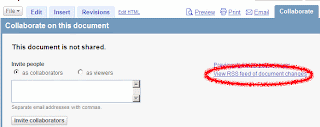
Monitor with RSS Feed: One step ahead, collaborating users can monitor the changes made to a single or more documents with the help of RSS feed. This nifty little feature of Google Docs make it powerful in collbration and sharing. Users can be marked as both "editors" and "viewers" where users with editing capability can edit while the viewers would be just dormant users(read only type).
Revisions could prove a boon: just like the "auto save" feature in Microsoft office Documents, Google has a powerful online auto save function, that allows you to revert to a certain revision. You can find it in the revisions menu, if you pull the "document icon" next to the name of the document.
Technorati tags: Google Docs, Google Spreadsheet









|