The Windows Laptop has been made to go to stand-by mode by default. So you have to chnage some settings in your Windows Laptop to suit your needs. It is a very simple and easy, just follow my hand and you can achieve what you need.There has been many emails flowing in form TechBlo readers asking how to avoid the Laptop to go to StandBy mode after closing the Lid? - Here is your Answer!
- Find the Windows AC-Power icon on your system trayRight click and choose " Adjust Power Properties"
- In the following screen, choose the Advanced-Tab, and see below for the entries as in Image
- Power Buttons - Select " Do Nothing" when I close the lid,
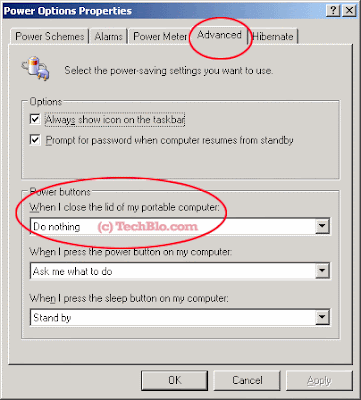
This would do the trick of not letting your laptop to go to standby mode when you close the Lid. The laptop can be left on for a few hours, but it is advisable to shut it down or hibernate as soon as your work is over.
You might as well ike to see -
- HIBERNATING / SUSPENDING THE MACHINE FROM THE COMMAND LINE
- Laptop goes to Standby mode - HowTo Avoid it?
technorati tags: hibernate, close laptop lid, laptop power adjustment









|